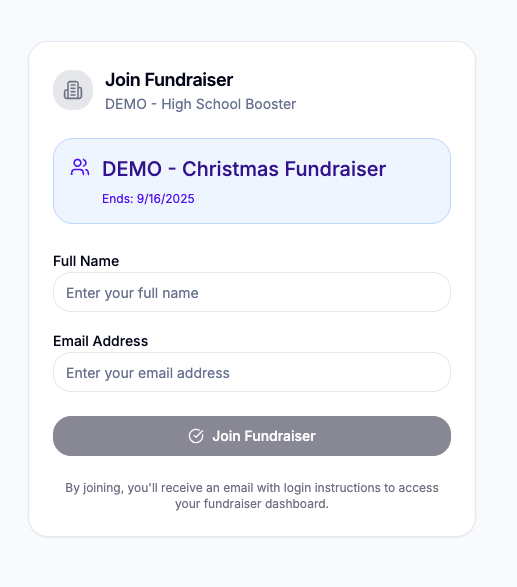After you have created a fundraising campaign and set your parameters, you need to invite everyone who will be participating in selling. Only participants can record or create orders. Look for “Add Participant” button located under the main dashboard or a specific fundraiser under the participants tab.
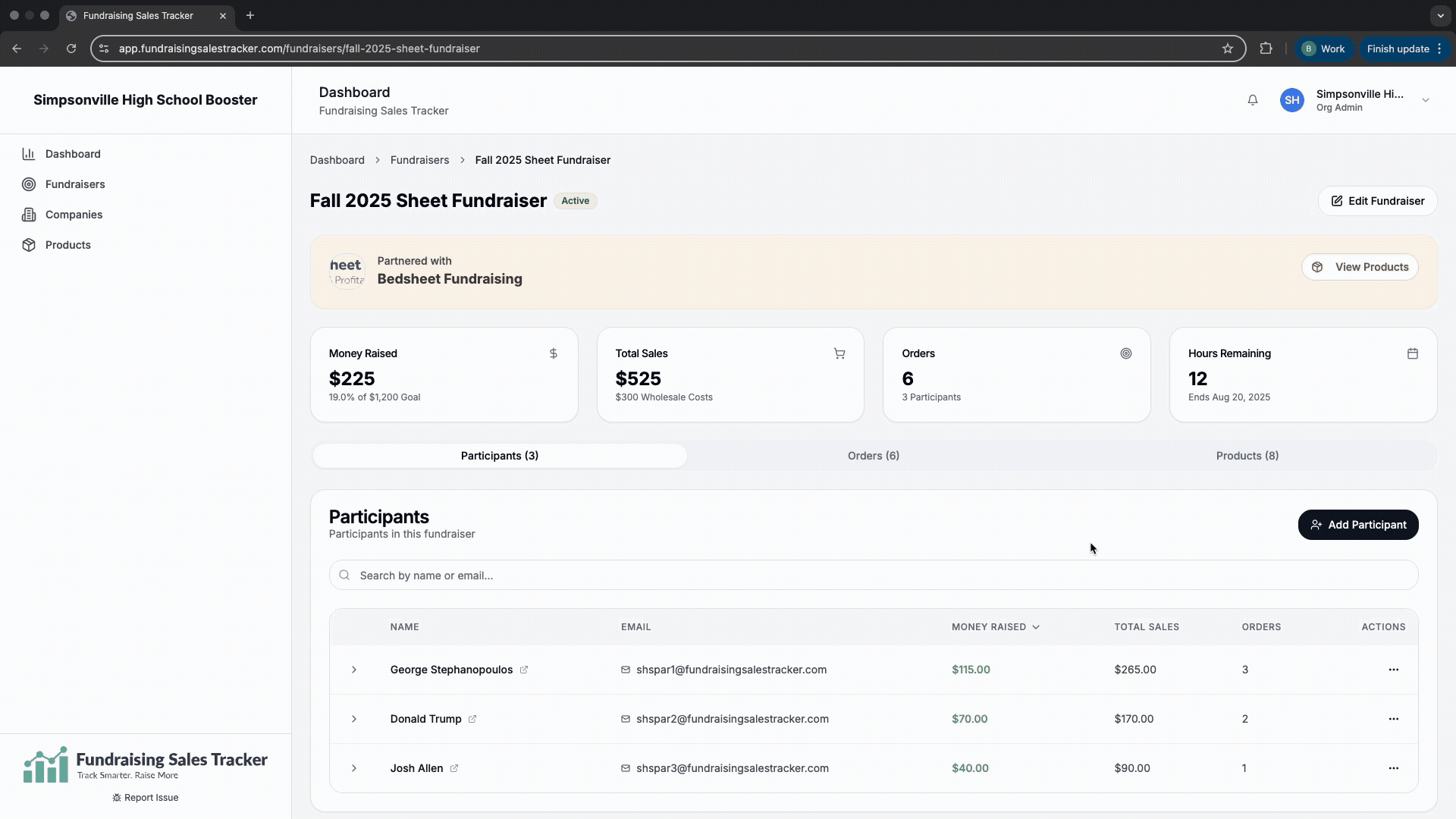
Alternatively, you can click the “Copy Invite Link” which is a custom link for your specific fundraiser. You can send this link to anyone who is participating via a group text, email by pasting the copy link into a message. When they click the link, it will add them as participant to your fundraiser and they can begin recording orders.
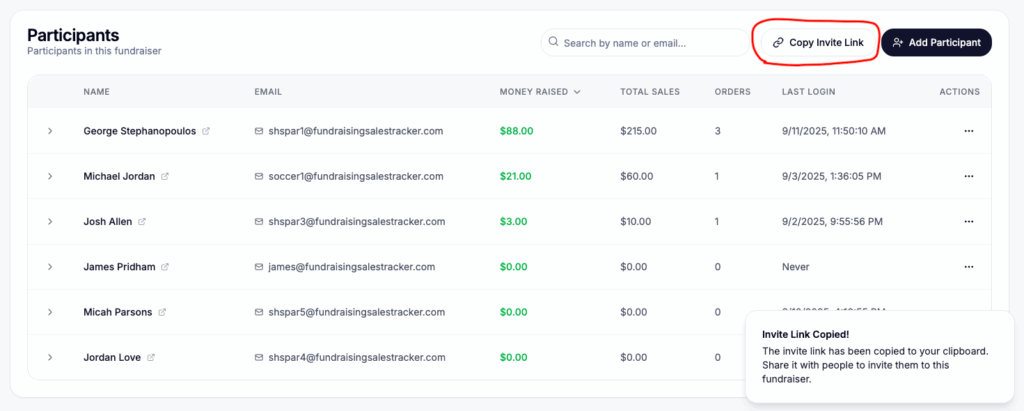
Sample of the invitation link.